Reporting Absences
-
How to Report a Student Absence
Report an Absence Form
>> On the school's home page, click the Absence Tab, shown by the arrow below, and fill out the form as directed.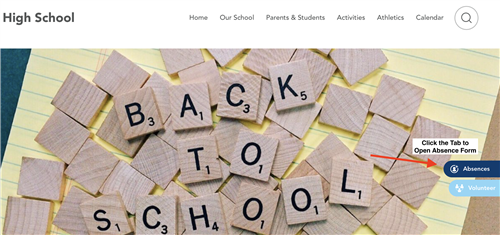
-
Reporting a Student’s Absence
Please allow NO LESS THAN 72 HOURS for the absence to be reflected in PowerSchool, and do not submit multiple requests.
Excused Absences
- Personal illness (please state type of illness)
- Medical appointments (must provide a doctor’s note)
- Death in family
- Religious holidays
- Approved Educational Leave (Submit 5 days in advance)
- CMS Approved Religious holidays (Submit 2 weeks in advance)
- Court or Administrative proceedings
NOTE: Parents can no longer call the office to report a student's absence; they must send a note or email to the school in order for the absence to be excused. Until a note is received by the attendance office, all absences above are unexcused. Please attempt to make all elective medical and dental appointments for times before or after school.
Unexcused Absences
- Inclement weather
- Car trouble
- Missing the bus
- Oversleeping
- No written excuse or email
- Work
- Traffic

